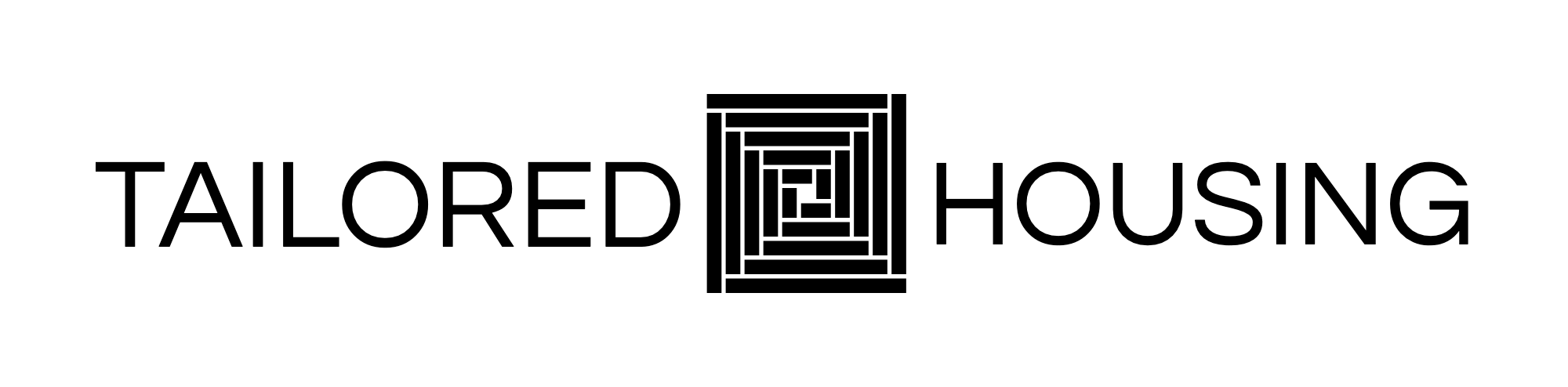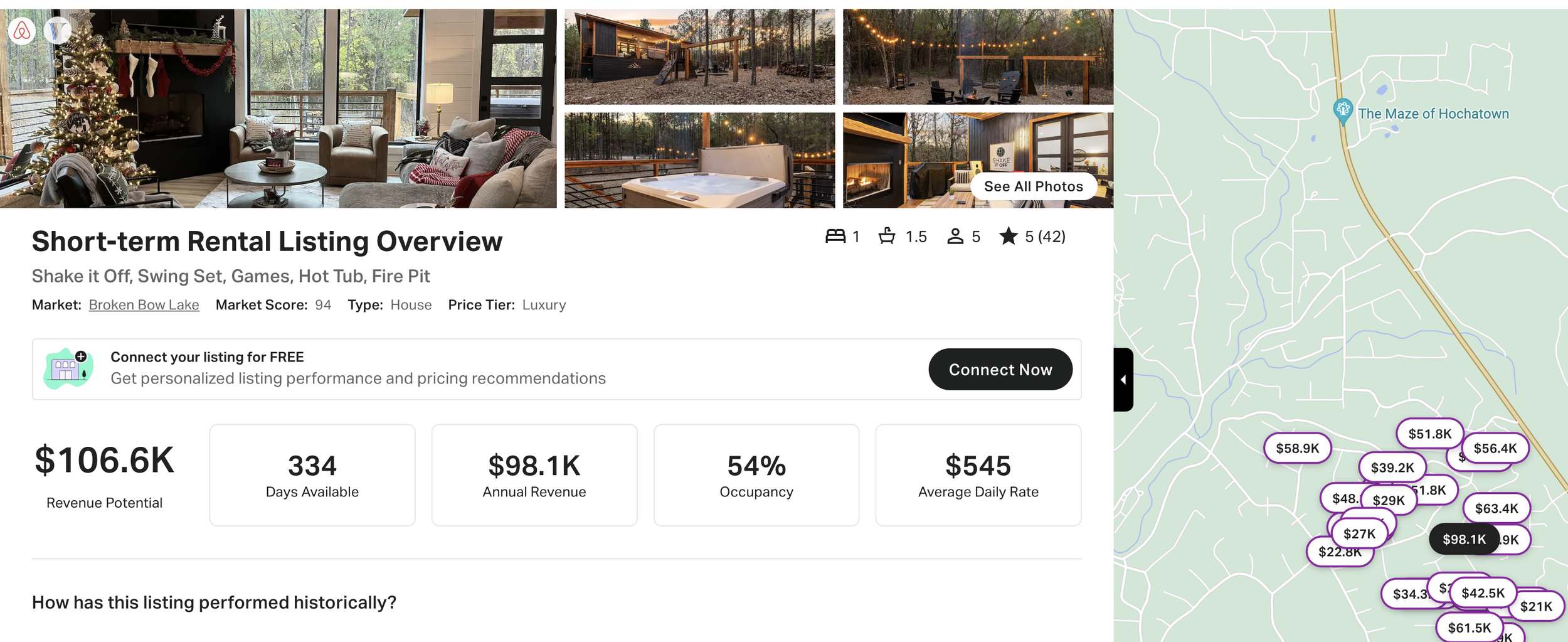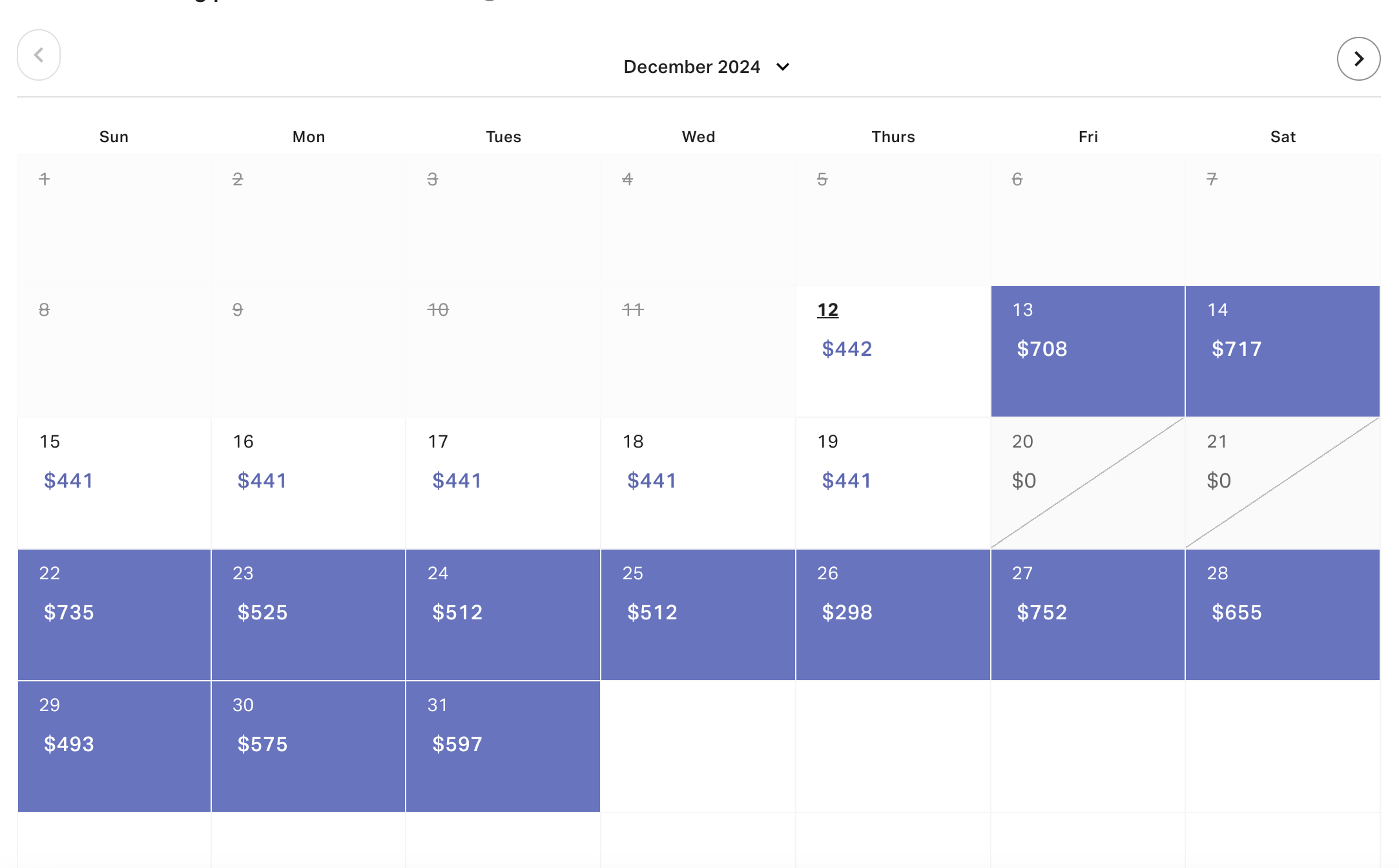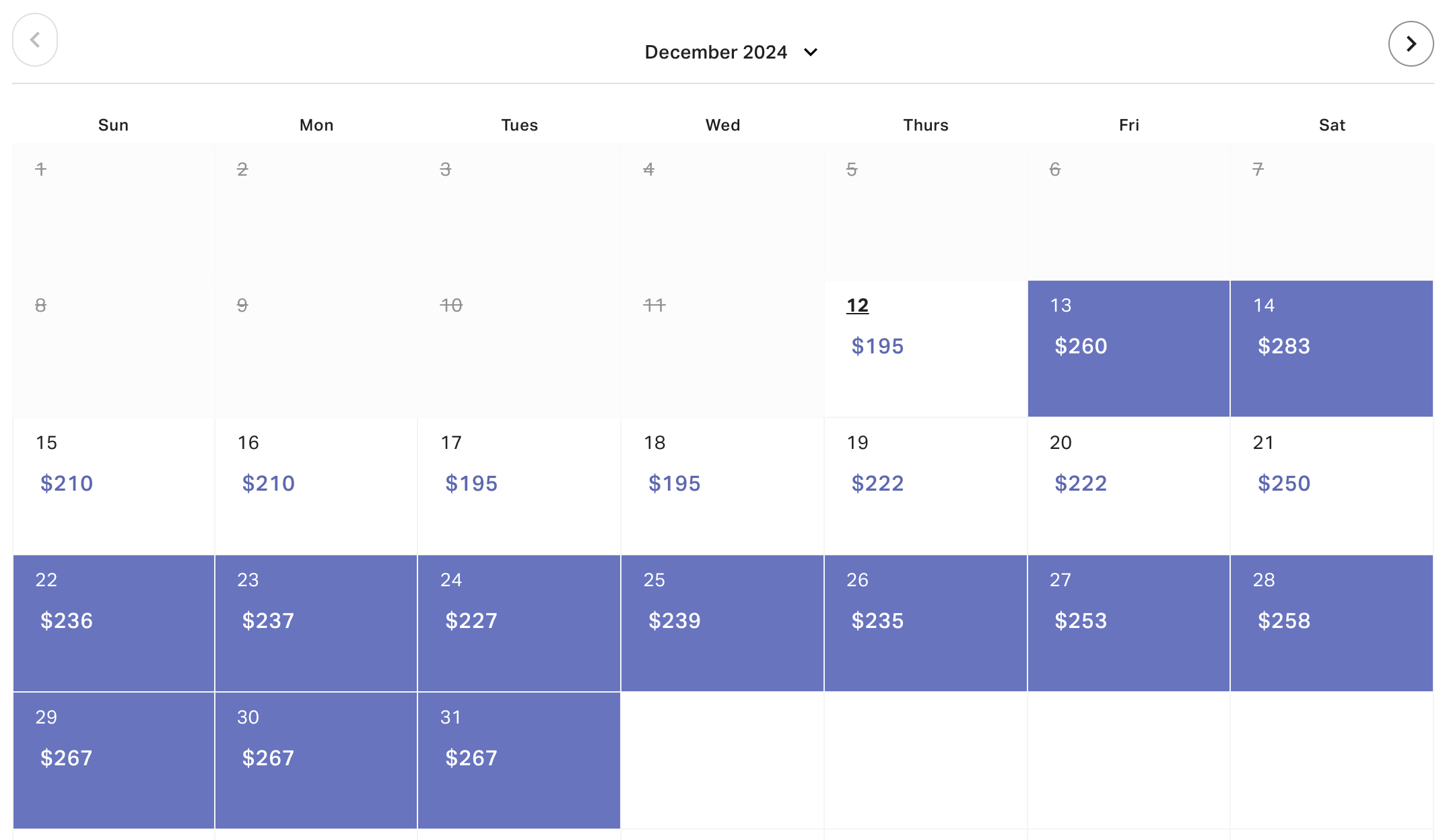Photography Tips for Airbnb Hosts: Capture Your Space Beautifully
High-quality photos are essential for attracting potential guests to your Airbnb listing. Compelling visuals set clear expectations, highlight your property’s unique features, and ultimately drive more bookings. This comprehensive guide provides actionable photography tips to capture your space beautifully and stand out in a competitive market.
Preparing Your Space for Photography
1. Clean and Declutter
Thorough Cleaning: Ensure your property is spotless before taking photos. Pay attention to details like dusting, vacuuming, and wiping down surfaces.
Decluttering: Remove any unnecessary items, personal belongings, and clutter to create a clean, spacious look. Less is more when it comes to showcasing your property's potential.
2. Staging Your Home
Highlight Key Features: Stage each room to showcase its best features and functionality. Set the dining table, arrange throw pillows on the sofa, and add fresh flowers to create a welcoming atmosphere.
Define Each Space: Ensure each room has a clear purpose and is arranged in a way that makes sense. For example, stage a home office with a desk, chair, and computer to appeal to remote workers.
Showcase Amenities: Highlight amenities like a coffee station, laundry facilities, or entertainment systems.
3. Optimize Lighting
Natural Light: The best time to take Airbnb photos is during the day when natural light is at its peak. Aim for midday or early afternoon for evenly lit interiors.
Turn Off Flash: Avoid using the flash, as it can create harsh shadows and unflattering lighting1. Open window blinds, shades, and curtains to maximize natural light.
Turn on Lights: Turn on all lights in your home to brighten the space and create a warm atmosphere.
Golden Hour: For outdoor shots, consider the golden hour (shortly after sunrise or before sunset) to capture warm, inviting lighting. Overcast days are also great for avoiding harsh shadows.
Equipment and Technical Settings
1. Camera Equipment
Camera: A DSLR or mirrorless camera is ideal, but a smartphone with a high-quality camera can work well for smaller budgets.
Tripod: Use a tripod to stabilize your shots for clear, consistent results. This is especially important for low-light conditions.
Wide-Angle Lens: Consider using a wide-angle lens to capture more of the room in each shot.
2. Technical Settings
Resolution: Ensure your photos have a minimum resolution of 1024 x 683 pixels. Higher resolution photos are recommended for sharper, clearer visuals.
Aspect Ratio: Stick to a 3:2 aspect ratio for the best display results on both desktop and mobile devices.
File Format: JPEG or PNG are the preferred formats for uploads.
Turn off filters: When taking photos with a smartphone, turn off any photo filters or effects.
Capturing the Right Shots
1. Suggested Photo Types
Exterior Shots: Start with inviting images of the building, driveway, or garden to help guests recognize the property and find the entrance upon arrival. A drone shot of the house or the property is also a great option.
Interior Highlights: Capture every room, focusing on key spaces like bedrooms, the living room, kitchen, and bathrooms. Make sure to show multiple angles to give guests a complete view.
Amenities and Features: Showcase extras like a hot tub, pool, game room, or balcony views. Don’t forget practical amenities, like laundry facilities or a coffee station.
Local Attractions: If your property is close to beaches, parks, or iconic landmarks, include these in your gallery to entice potential guests looking for location-specific perks.
2. Composition Tips
Capture Essential Rooms: Capture all essential rooms like the kitchen, living room, bathroom, and bedroom.
Different Angles: Take multiple shots from different angles to better sense the space.
Center the Subject: Center the subject in the frame and use grids to help line things up.
Shoot Straight Ahead: Take photos from a neutral position, without tilting the lens up or down, to give guests a realistic view of your place.
Editing and Optimization
1. Editing Software
Editing Tools: Use tools like Adobe Lightroom, Photoshop, or free apps like Snapseed to polish your images.
Adjust Brightness and Contrast: Adjust each photo’s brightness, contrast, and highlights, using tools like the auto editing button on your phone.
Crop and Straighten: Manually crop, straighten, or rotate images (so they’re right side up) as needed.
2. Accurate Showcase
Avoid Over-Editing: Use photo editing software to enhance listings’ appearance, but don’t over-edit to avoid making your photos look unnatural.
Accurate Representation: Creating an accurate representation of your property is a must to meet Airbnb photo requirements.
What Makes a Good Airbnb Cover Photo?
A good cover photo highlights the best feature of your property and grabs attention immediately. It could be a cozy living room, a breathtaking view, or a luxurious bedroom. The image should be bright, clear, and visually appealing, making potential guests want to click on your listing for more.
Summary
Capturing your Airbnb space beautifully requires careful preparation, attention to detail, and a focus on showcasing your property’s unique features. By following these photography tips, you can create compelling visuals that attract more guests and drive bookings.
FAQs
Q: What is the ideal resolution for Airbnb listing photos?
A: Images should be at least 1024 x 683 pixels. Higher resolution photos are recommended for sharper, clearer visuals
Q: Should I hire a professional photographer, or can I take the photos myself?
A: While a professional photographer can ensure high-quality results, you can take great photos yourself with a good smartphone camera, proper lighting, and careful staging.
Q: How often should I update my Airbnb listing photos?
A: Update your photos seasonally to reflect changes in your property and its surroundings. This keeps your listing fresh and appealing.
Q: What are the most important elements to include in my Airbnb listing photos?
A: Include exterior shots, interior highlights of all main rooms, amenities, and local attractions to give potential guests a comprehensive view of your property.
Q: Can I use filters or effects on my Airbnb listing photos?
A: It’s best to avoid using filters or effects, as they can make your photos look unnatural. Instead, focus on proper lighting and editing to enhance your photos without distorting them.